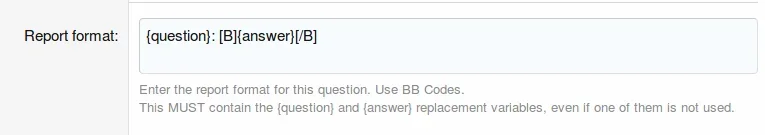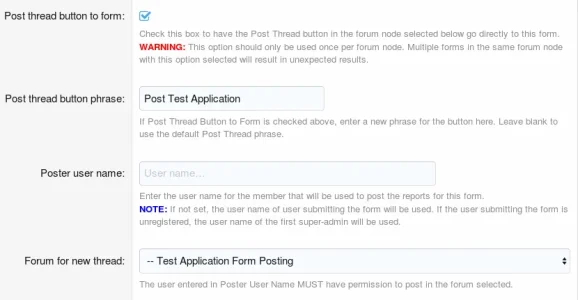Snog
Well-known member
Snog updated Advanced Forms with a new update entry:
Advanced Forms for XenForo 2.x Update 1.0.6
Read the rest of this update entry...
Advanced Forms for XenForo 2.x Update 1.0.6
An update to Advanced Forms for XenForo 2.x has been released. Those that have purchased this add-on, please log into your account on my site to download this update.
- Add - Display of direct access URL after form is created
- Add - Questions copied with form when form is copied
- Fix - Default answer with custom user field improperly displayed for unregistered users
- Fix - Question IDs out of sync for thread title creation
Read the rest of this update entry...