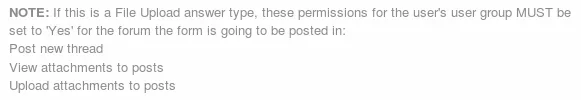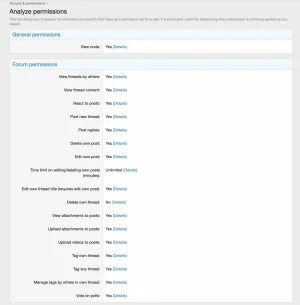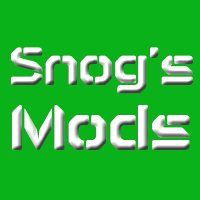Snog
Well-known member
The user that is posting the thread needs the permissions set. So it would be the form system user.Which user/user group needs the permission? The one filling out the form or the one creating the post/thread?
We are trying to use it as a member application.
We have a user account for the form system itself.
Then, there will be users filling out the form which will be in the "Registered User" group, but "Awaiting Approval".
They will fill out the form. The answers will be posted to a new thread in a forum "Moderators Only" for moderators to review and approve/deny the application.
Then moderators can approve the member and take them out of "Awaiting Approval".
I can easily give the form system user permissions to upload files, post in the "Moderators Only" area, etc. But I don't think I can give that permission to users "Awaiting approval". Also I don't want regular "Registered" users to be able to access the "Moderators Only" area and the member application threads.
Just trying to get clarity on how I need to set permissions for this.