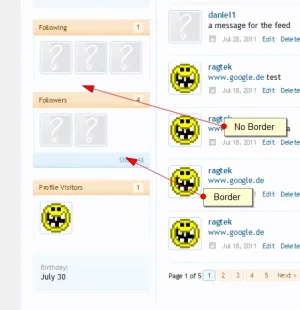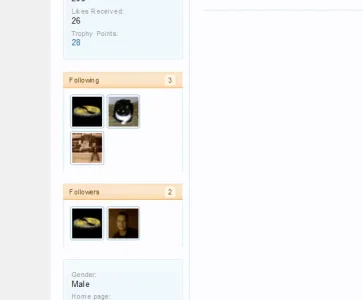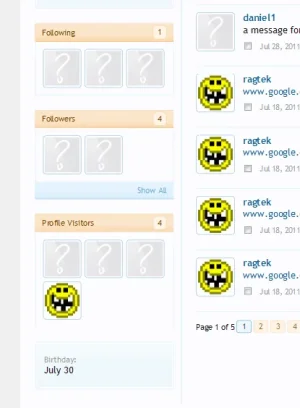R
ragtek
Guest
Pls add a boarder to the bottom of the follow box.
It looks like there's missing something if there's no Sectionfooter (because there's no link to "more followers" if the users have only 1-6 followers / or if he's following only some people
It looks like there's missing something if there's no Sectionfooter (because there's no link to "more followers" if the users have only 1-6 followers / or if he's following only some people
Attachments
Upvote
1