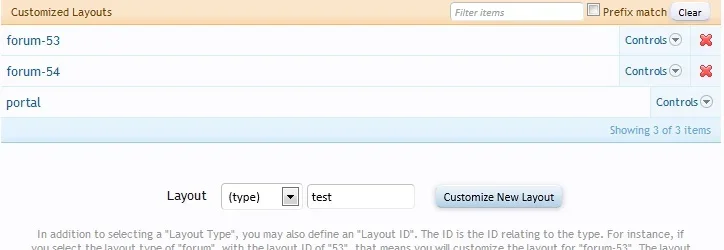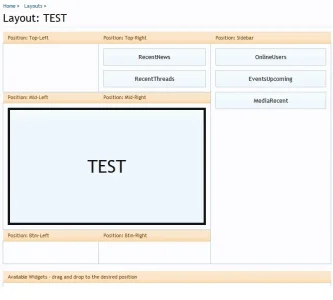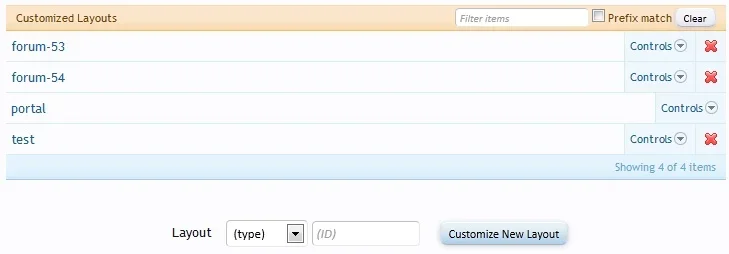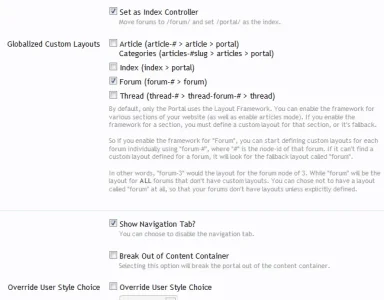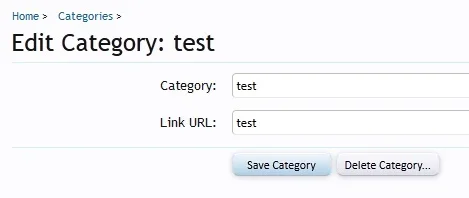Kintaro
Well-known member
Count Down Block can be linked to an event (XenAtendo)? ...or maybe linked to more events sliding like the recent news block for multi events countdown.
Another thing, when the count down reach 00:00:00 would be nice if, instead those zeros, it will visualize the running event(s).
Another thing, when the count down reach 00:00:00 would be nice if, instead those zeros, it will visualize the running event(s).