You are using an out of date browser. It may not display this or other websites correctly.
You should upgrade or use an alternative browser.
You should upgrade or use an alternative browser.
[8WR] XenPorta (Portal) 1.6.0
No permission to download
- Thread starter Jaxel
- Start date
Myke623
Well-known member
Remove the StatusUpdates block from any layouts that are using it.How do I disable the status updates from showing on the sidebar?
Skisma
Member
@Jaxel Since this version is un-maintained, does this mean that the news article feature no longer exists? I cannot figure out where the configuration is to map a specific forum to be listed as "articles" on the portal page?
I'm planning on getting the pro version ASAP, but right now have to deal with the free version. Am I missing something? I've checked in the FAQ thread and other areas and can't find any documentation on it either.
I'm planning on getting the pro version ASAP, but right now have to deal with the free version. Am I missing something? I've checked in the FAQ thread and other areas and can't find any documentation on it either.
Skisma
Member
You'll find what you're looking for under XenPorta > Blocks > RecentNews.
Then just ensure the RecentNews block is added to the portal layout.
I have it setup like this, but where do I go to set which forum I want to be the "recentnews" forum? Since this block isn't talking to anything, XenPorta cannot populate anything on the page. Should there be an option in the settings somewhere?
Maybe because I'm using the most recent version of xF and this plugin isn't maintained, it's just not showing up for me.
Myke623
Well-known member
Like I previously said, under your ACP look in XenPorta > Blocks and you'll see a list of installed blocks:I have it setup like this, but where do I go to set which forum I want to be the "recentnews" forum? Since this block isn't talking to anything, XenPorta cannot populate anything on the page. Should there be an option in the settings somewhere?

Simply click on RecentNews to expose the settings for this block, from which you can set the forum(s) to pull news from, etc.
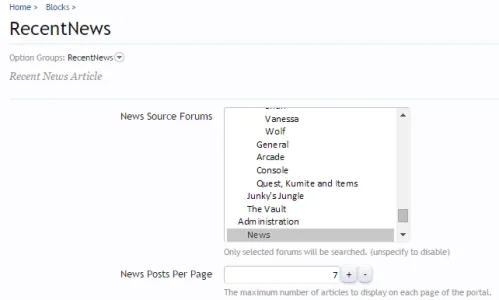
I'm on xenForo 1.5.2 (latest) with XenPorta 1.6.0 and having no issues.
Skisma
Member
@Myke623
Hey I actually figured it out before you replied, thanks! But now I'm having trouble with making my root domain link to the portal page.
I've been looking at the FAQ's and I'm not seeing the option they describe here:
"What does the “Set as Index Controller” feature do?
As the description below it says, it moves the forums to /forum (e.g. http://domain.com to http://domain.com/forum/) and sets the /portal/ page to be the index (e.g. http://domain.com/portal/ to http://domain.com/)"
The only options I have are: "Show Navigation Tab" and "Breakout of Content Container"
You mention you're on the same version of xF and XenPorta as me, do you have this option?
Here's the post I'm looking at: https://xenforo.com/community/threads/xenporta-user-guide-and-faq.28303/#post-330168
Hey I actually figured it out before you replied, thanks! But now I'm having trouble with making my root domain link to the portal page.
I've been looking at the FAQ's and I'm not seeing the option they describe here:
"What does the “Set as Index Controller” feature do?
As the description below it says, it moves the forums to /forum (e.g. http://domain.com to http://domain.com/forum/) and sets the /portal/ page to be the index (e.g. http://domain.com/portal/ to http://domain.com/)"
The only options I have are: "Show Navigation Tab" and "Breakout of Content Container"
You mention you're on the same version of xF and XenPorta as me, do you have this option?
Here's the post I'm looking at: https://xenforo.com/community/threads/xenporta-user-guide-and-faq.28303/#post-330168
Myke623
Well-known member
That option was removed in version 1.5.9 because xenForo, as of version 1.2, was now handling route changes instead.
You can follow these instructions (in this same thread) to set the portal as your index.
I highly recommend you try searching in this thread when you get stuck on something as you'll probably find an answer much quicker than waiting for someone to respond. Good luck!
You can follow these instructions (in this same thread) to set the portal as your index.
I highly recommend you try searching in this thread when you get stuck on something as you'll probably find an answer much quicker than waiting for someone to respond. Good luck!
Skisma
Member
I've searched this thread and have had no luck so far finding out how to do this.
Currently, my homepage is at: http://forgehaven.com/forums/portal/
While http://forgehaven.com/ shows my old WP homepage. How do I make the portal page point to http://forgehaven.com?
Currently, my homepage is at: http://forgehaven.com/forums/portal/
While http://forgehaven.com/ shows my old WP homepage. How do I make the portal page point to http://forgehaven.com?
Skisma
Member
Under ACP > Basic Board Information:
- Index Page Route: portal/
- Home Page URL: leave blank
- Link Logo to Home Page URL: checked
Don't worry about Route Filters.
@Myke623 I tried this and now my hompage (portal) is listed at http://forgehaven.com/forums/ and my forums are at http://forgehaven.com/forums/forums/
I've tried searching the thread, but have had no luck. I need the portal page to be my root domain and my forums to be at /forums/
Skisma
Member
I'm really in desperate need of getting the portal page to be forgehaven.com.
I've been searching for a solution all day and nothing seems to work. Is it an issue that the homepage is currently mapped to my wordpress blog (old homepage prior to getting xF)? Can anyone provide me with assistance here, perhaps @Brogan or @Mike ?
Sorry to bug like this, I just really need to figure this out today.
I've been searching for a solution all day and nothing seems to work. Is it an issue that the homepage is currently mapped to my wordpress blog (old homepage prior to getting xF)? Can anyone provide me with assistance here, perhaps @Brogan or @Mike ?
Sorry to bug like this, I just really need to figure this out today.
Skisma
Member
I'm guessing you did not install xenForo in your web root directory, but inside your forums/ directory?
Well, I installed the folder and all of it's contents to my root directory, then renamed the folder "forums". So yes I believe so. I'm assuming this is the source of the problem. If so, what do I need to do now? Is it as simple as dragging everything out of the forums directory and placing it into my root?
Myke623
Well-known member
I highly recommend you move the installation out of the "forums" directory and into the root. While I've not done this before, I think you can just move (drag) everything up a level then remove the empty "forums" directory when you're done.
Always backup before you do these things just be sure you don't lose anything valuable in the process.
Always backup before you do these things just be sure you don't lose anything valuable in the process.
Skisma
Member
I highly recommend you move the installation out of the "forums" directory and into the root. While I've not done this before, I think you can just move (drag) everything up a level then remove the empty "forums" directory when you're done.
Always backup before you do these things just be sure you don't lose anything valuable in the process.
Okay sweet, that did it...kind of. As soon as I redirected the files to the root I went to forgehaven.com/forums/ and I got a page that said:
I then went in to Basic Board Information and made the changes you requested:
The result is that the portal portal now shows as the root domain (forgehaven.com) which is great! ...but the forums are now unaccessible because forgehaven.com/forums/ still shows the above message. What is the next step to get this fixed?Under ACP > Basic Board Information:
- Index Page Route: portal/
- Home Page URL: leave blank
- Link Logo to Home Page URL: checked
Edit: It appears that this ironed itself out while I was on my lunch break! Everything is good now
Last edited:
Myke623
Well-known member
Not sure to be honest. I was going to ask if you deleted the "forums" folder after moving everything? Perhaps your web server had the "forums" directory cached (to an extent), rather than permitting xenForo's "forum" route from taking effect.
Anyway, glad you got it sorted out!
Anyway, glad you got it sorted out!
JestinHoogeveen
Member
Hey, how can I set the portal to the home page, so when you go to example.com, you have the portal, and the forums on example.com/forums?
And how to fix the 2x home? http://i.imgur.com/y4IOPy3.png
And how to fix the 2x home? http://i.imgur.com/y4IOPy3.png
I'm trying to disable this addon now, but when I do, my forum is still located under '/forums' for example: www.mysite.com/forums.
After disabling this addon how do I get my forum to show back up on the main page (www.mysite.com)?
After disabling this addon how do I get my forum to show back up on the main page (www.mysite.com)?
Similar threads
- Replies
- 0
- Views
- 477
- Replies
- 0
- Views
- 176