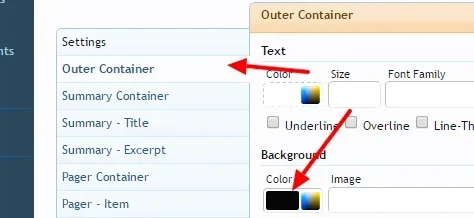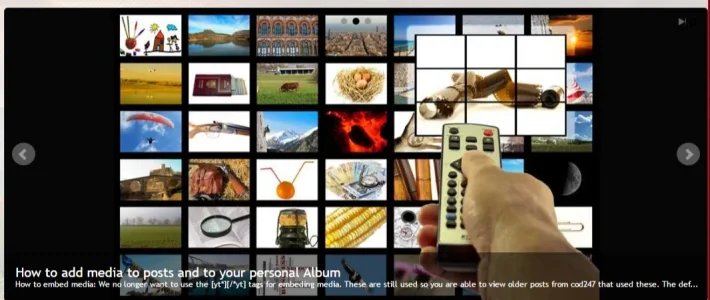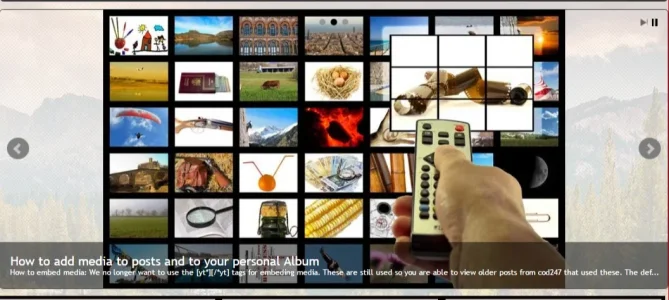No, this is incorrect, at least on version 1.2.0. In my message above you see 2 images, one is original that I used when promoting a thread to a Feature, and a second, which is an exact copy of what I get in XenPorta. All images are converted to jpg, with applied black background. The color is embedded, I can not remove it. I have already customized this slider and using another slider plugin, the only thing that bothers me is this black background which ruins all the customizations.
Here is a screenshot from DevTools if you can't believe my words:
View attachment 142653
And this is the exact image I get from XenPorta again:
View attachment 142654
And just to remind what I expect XenPorta to give me:
View attachment 142655
I really hope we can find a common language here and fix this issue.
![minecraft-logo-steve[1].webp minecraft-logo-steve[1].webp](https://xenforo.com/community/data/attachments/142/142611-74748f2b0f6e1470a61be39288036244.jpg)

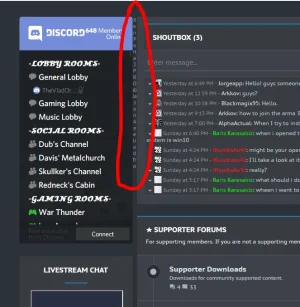
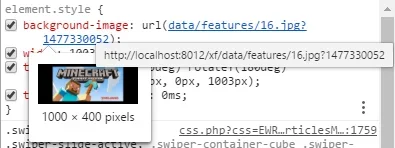

![minecraft-logo-steve[1].webp minecraft-logo-steve[1].webp](https://xenforo.com/community/data/attachments/142/142655-74748f2b0f6e1470a61be39288036244.jpg)