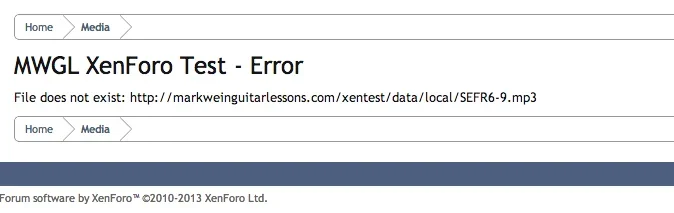Mark Wein
Member
I'm interested in this.So I can load mp3s that are on my server, and folks can play them via this software.
Is some form of player needed?
And are they just streamable, or are they downloadable? (I need them to just be streamable)
Also, if I have locally hosted video on my server can I use this to play videos in private forums? I run an online music school and I'd like to be able to host videos that are only displayed in the paid for subscription forums on my site. On the current vBulletin site I'm using a JW player but I can't seem to make it work.