- Compatible XF 1.x versions
- 1.3
- 1.4
- License
- Creative Commons Attribution-NonCommercial-ShareAlike 4.0 International License
- Visible branding
- No
Plugin Nodes add-on for Xenforo
by Bloodcinder
This add-on provides a new kind of node in XenForo called a plugin, which allows a portion of HTML code or a template to be embedded into the node tree to display anywhere you want in the hierarchy without the need for template modifications or other hacks.
Using plugin nodes, you can integrate third-party components such as Flash or Java applications, audio/video HTML5 embeds, or feature codes for software such as CometChat or ArrowChat into the node tree.
The following screenshots show what you can achieve with this. The example shows how to integrate an ArrowChat embedded chat room right into the forum list.
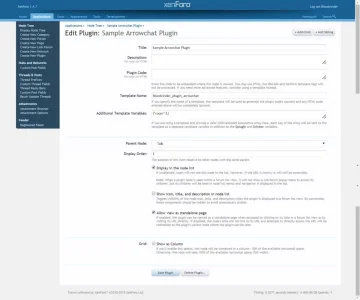
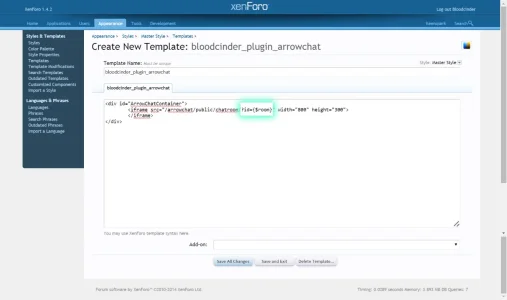
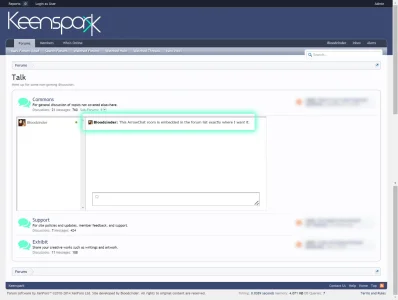
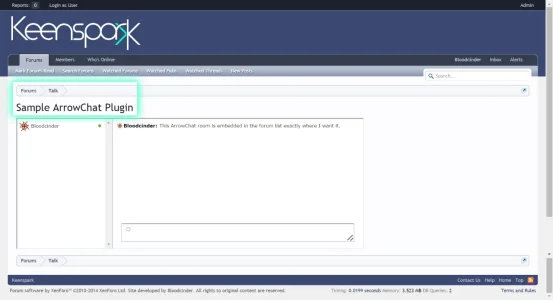
Keep reading to learn about all the available features.
Since the plugins are true nodes, access can be controlled using permissions just like for any traditional kind of node, and they can be moved around, hidden, or edited as necessary in the node tree.
There are several options for how visitors can access your plugins. Just like other node types, they will appear in the node list and all appropriate navigation menus if you enable them to do so. Whether or not you display them in the node list, they can be enabled to allow direct access as standalone pages, similarly to built-in page nodes, by clicking on their titles if visible or by visiting their URL's. Unauthorized direct access by URL for non-standalone nodes will be redirected to the parent node's forum list where the plugin is seen.
You can include the plugin's code either as a simple block of HTML or by providing the name of a custom template in your system. Either way, you may choose to hide the node icon, title, and description when the plugin is displayed in the node list to keep it tidy. If the title is shown, it will only be clickable if the plugin has standalone access.
When using a template instead of simple HTML for your code, you can streamline the deployment of different plugins based on the same third-party application by passing them template variables. For example, for CometChat or ArrowChat chat room embed codes, which are generally identical HTML for all rooms except for the room ID, you can generalize the HTML into a template with the ID number filled in from a template variable set on a per-node basis. This means you can easily modify the styling or configuration of all plugins that use the same template at once without having to edit each node individually.
More Example Screenshots:
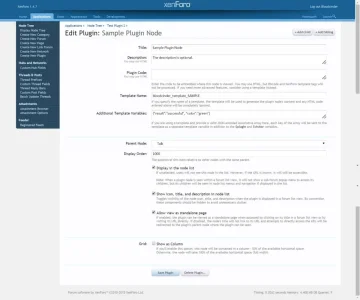
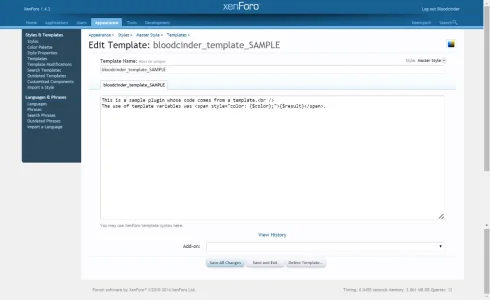
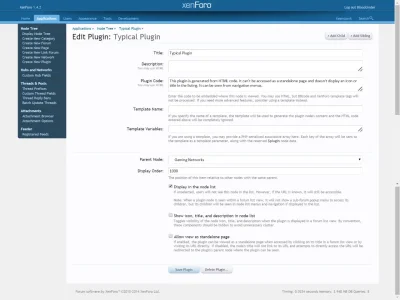
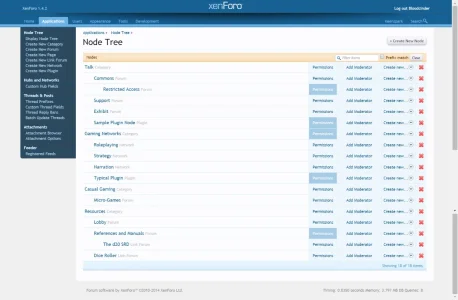
Admin
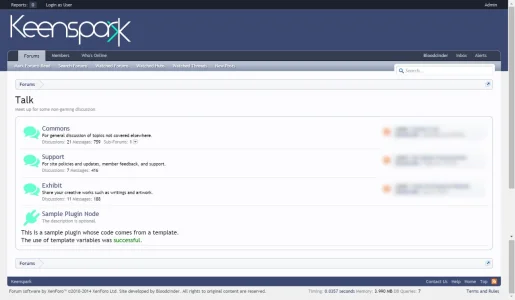
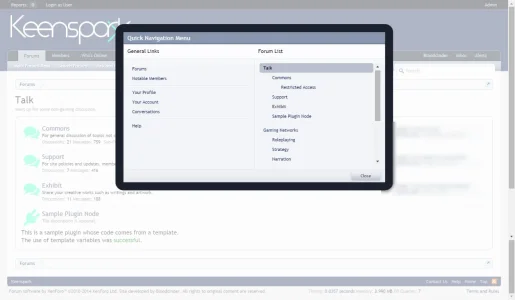
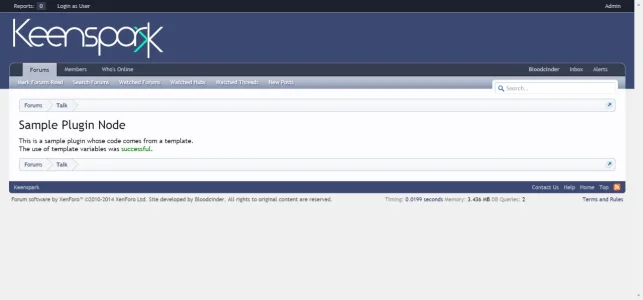
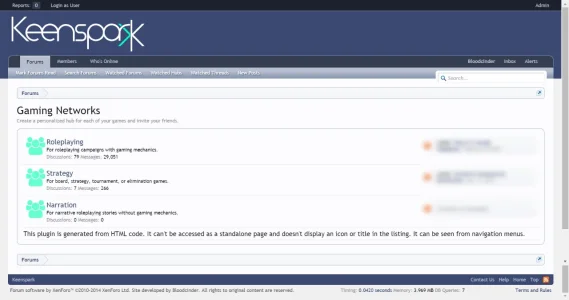
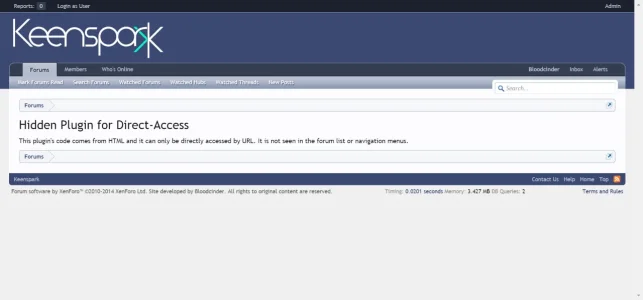
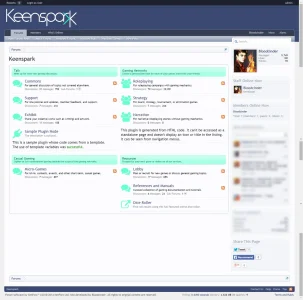
Forum
If you find this add-on useful, please consider donating to help support future developments.

Notes:
by Bloodcinder
This add-on provides a new kind of node in XenForo called a plugin, which allows a portion of HTML code or a template to be embedded into the node tree to display anywhere you want in the hierarchy without the need for template modifications or other hacks.
Using plugin nodes, you can integrate third-party components such as Flash or Java applications, audio/video HTML5 embeds, or feature codes for software such as CometChat or ArrowChat into the node tree.
The following screenshots show what you can achieve with this. The example shows how to integrate an ArrowChat embedded chat room right into the forum list.
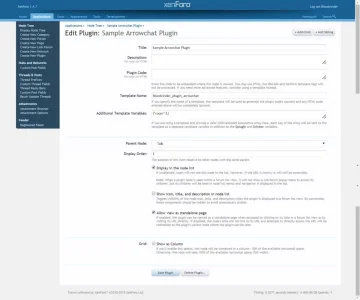
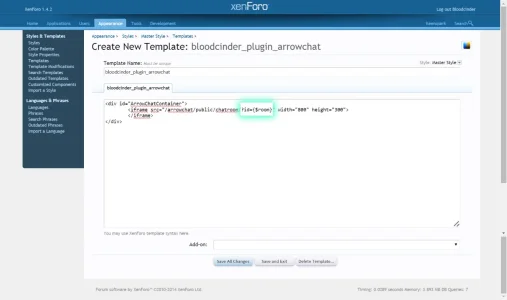
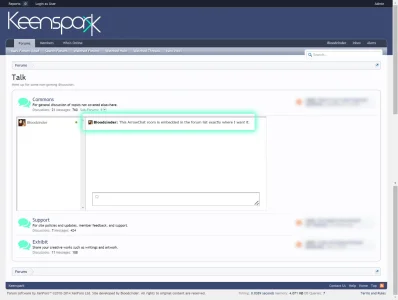
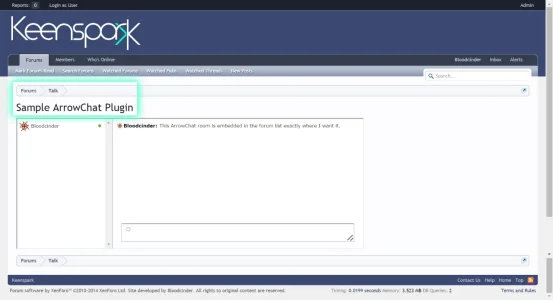
Keep reading to learn about all the available features.
Since the plugins are true nodes, access can be controlled using permissions just like for any traditional kind of node, and they can be moved around, hidden, or edited as necessary in the node tree.
There are several options for how visitors can access your plugins. Just like other node types, they will appear in the node list and all appropriate navigation menus if you enable them to do so. Whether or not you display them in the node list, they can be enabled to allow direct access as standalone pages, similarly to built-in page nodes, by clicking on their titles if visible or by visiting their URL's. Unauthorized direct access by URL for non-standalone nodes will be redirected to the parent node's forum list where the plugin is seen.
You can include the plugin's code either as a simple block of HTML or by providing the name of a custom template in your system. Either way, you may choose to hide the node icon, title, and description when the plugin is displayed in the node list to keep it tidy. If the title is shown, it will only be clickable if the plugin has standalone access.
When using a template instead of simple HTML for your code, you can streamline the deployment of different plugins based on the same third-party application by passing them template variables. For example, for CometChat or ArrowChat chat room embed codes, which are generally identical HTML for all rooms except for the room ID, you can generalize the HTML into a template with the ID number filled in from a template variable set on a per-node basis. This means you can easily modify the styling or configuration of all plugins that use the same template at once without having to edit each node individually.
More Example Screenshots:
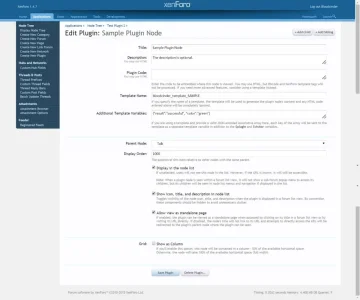
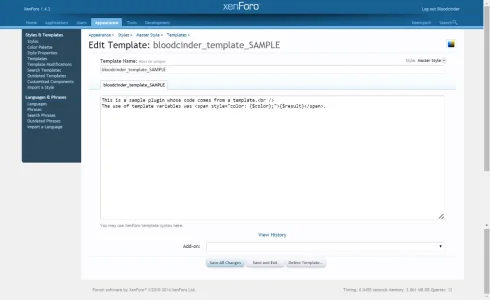
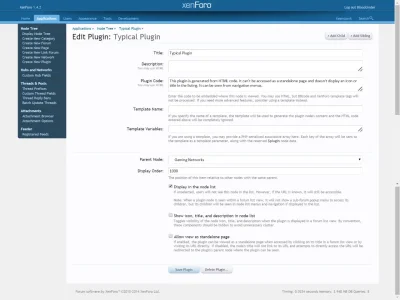
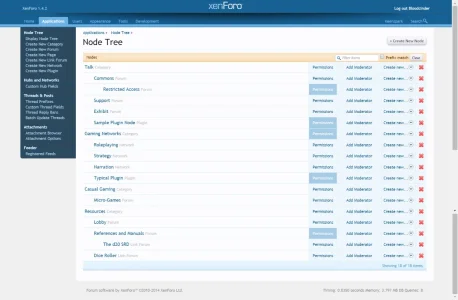
Admin
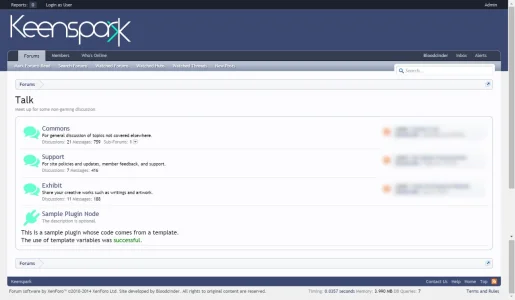
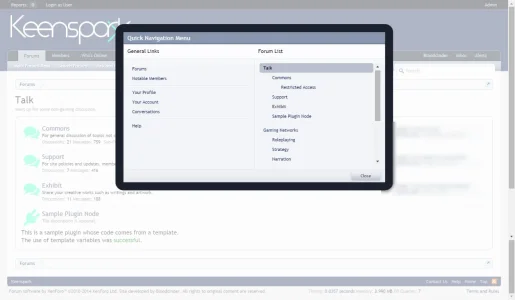
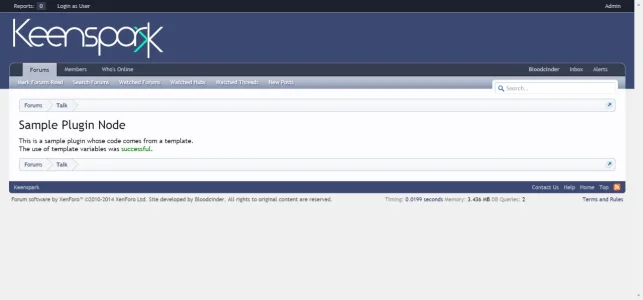
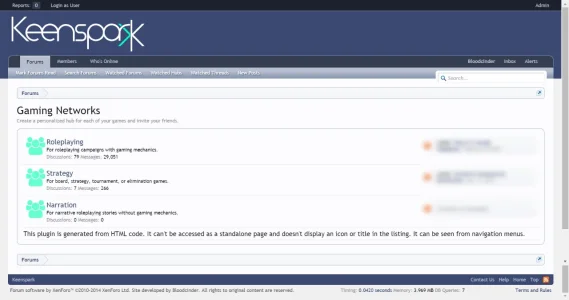
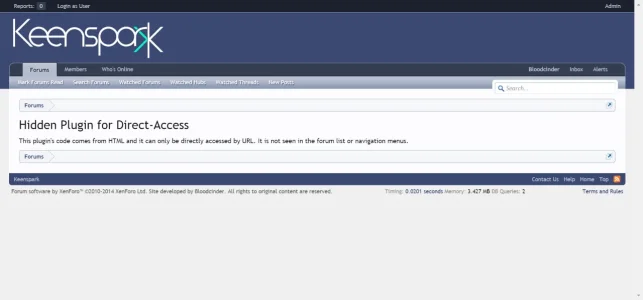
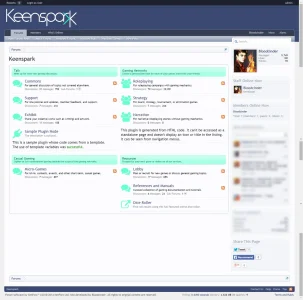
Forum
If you find this add-on useful, please consider donating to help support future developments.
Notes:
- This add-on will make changes to your XenForo database. These changes will be reverted if you uninstall the add-on. However, if you uninstall the add-on you will also lose all plugin nodes currently stored in the node tree. Please do not uninstall the add-on without backing up any important code you have stored in any existing plugin nodes.
- In the forum list view, plugin nodes do not show a sub-forum popup menu of their descendent nodes, unlike most other nodes. This is intended behavior. However, plugin nodes can indeed have children, which can still appear in navigation menus or be directly accessed. In general, though, plugin descendents are not recommended.
- This add-on is too much if you all you want to do is display some text here or there in the forum listing (try a template hack instead) and too little if you want to put arbitrary code all over the forum such as in the sidebars (try a widget framework instead).
- Plugins displayed in the node list are compatible with Nodes Grid by Rellect if available.