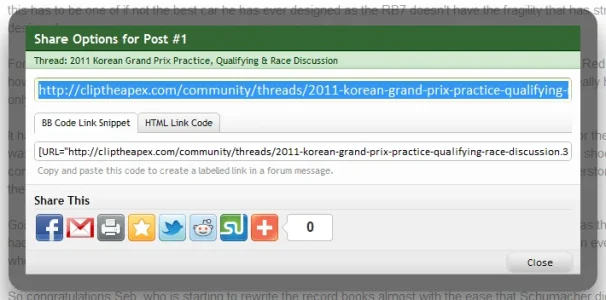A few people have commented that it's not immediately obvious that clicking on the permalink in the bottom right of a post will bring up the sharing overlay.
This simple template edit will separate the two, hopefully making it more obvious.
It also rearranges the order of the links slightly, moving the permalink to the far right.
First you need to create two new phrases.
You can name these however you want, as long as you use the same naming in the template (highlighted in red in the code block below).
In this example the phrases are:
cta_share | Share
cta_share_this_post | Share this post
You also need to edit one existing phrase:
permalink_for_post_x | Share Options for Post #{position}
Then you need to edit the post template.
Look for this near the bottom of the template:
Replace with this:
The end result is this (I have also changed the Reply link phrase to Quote):
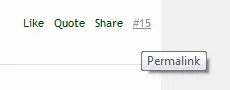
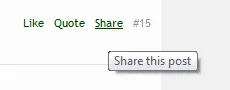
Clicking the permalink will now just anchor the thread on that URL.
Clicking the Share link will produce the overlay with the new "Share Options for Post #" text.
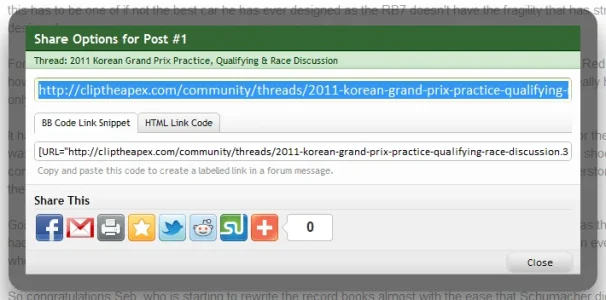
This simple template edit will separate the two, hopefully making it more obvious.
It also rearranges the order of the links slightly, moving the permalink to the far right.
First you need to create two new phrases.
You can name these however you want, as long as you use the same naming in the template (highlighted in red in the code block below).
In this example the phrases are:
cta_share | Share
cta_share_this_post | Share this post
You also need to edit one existing phrase:
permalink_for_post_x | Share Options for Post #{position}
Then you need to edit the post template.
Look for this near the bottom of the template:
Code:
<div class="publicControls">
<a href="{xen:link threads/post-permalink, $thread, 'post={$post}'}" title="{xen:phrase permalink}" class="item muted postNumber hashPermalink OverlayTrigger" data-href="{xen:link posts/permalink, $post}">#{xen:calc '{$post.position} + 1'}</a>
<xen:hook name="post_public_controls" params="{xen:array 'post={$post}'}">
<xen:if is="{$post.canLike}">
<a href="{xen:link posts/like, $post}" class="LikeLink item control {xen:if $post.like_date, unlike, like}" data-container="#likes-post-{$post.post_id}"><span></span><span class="LikeLabel">{xen:if $post.like_date, {xen:phrase unlike}, {xen:phrase like}}</span></a>
</xen:if>
<xen:if is="{$canReply}">
<a href="{xen:link threads/reply, $thread, 'quote={$post.post_id}'}" data-postUrl="{xen:link posts/quote, $post}" class="ReplyQuote item control reply" title="{xen:phrase reply_quoting_this_message}"><span></span>{xen:phrase reply}</a>
</xen:if>
</xen:hook>
</div>Replace with this:
Rich (BB code):
<div class="publicControls">
<xen:hook name="post_public_controls" params="{xen:array 'post={$post}'}">
<xen:if is="{$post.canLike}">
<a href="{xen:link posts/like, $post}" class="LikeLink item control {xen:if $post.like_date, unlike, like}" data-container="#likes-post-{$post.post_id}"><span></span><span class="LikeLabel">{xen:if $post.like_date, {xen:phrase unlike}, {xen:phrase like}}</span></a>
</xen:if>
<xen:if is="{$canReply}">
<a href="{xen:link threads/reply, $thread, 'quote={$post.post_id}'}" data-postUrl="{xen:link posts/quote, $post}" class="ReplyQuote item control reply" title="{xen:phrase reply_quoting_this_message}"><span></span>{xen:phrase reply}</a>
</xen:if>
<a href="{xen:link threads/post-permalink, $thread, 'post={$post}'}" title="{xen:phrase cta_share_this_post}" class="item control postNumber hashPermalink OverlayTrigger" data-href="{xen:link posts/permalink, $post}">{xen:phrase cta_share}</a>
</xen:hook>
<a href="{xen:link threads/post-permalink, $thread, 'post={$post}'}" title="{xen:phrase permalink}" class="item muted postNumber" data-href="{xen:link posts/permalink, $post}">#{xen:calc '{$post.position} + 1'}</a>
</div>The end result is this (I have also changed the Reply link phrase to Quote):
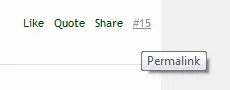
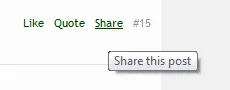
Clicking the permalink will now just anchor the thread on that URL.
Clicking the Share link will produce the overlay with the new "Share Options for Post #" text.