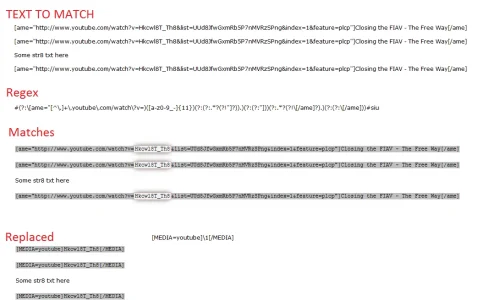EQnoble
Well-known member
@USERNAME
Quick Find:
Regular expression:
Replacement String:
Yes, I don't believe @ users kicks an alert when included in an edit so you should be able to use this as normal.Can I replace the vB/DragonByte user tagging BBcode without users getting an alert for every post I change? If so, how would I do it. This is the code:
Code:[MENTION=7]USERNAME[/MENTION]
Quick Find:
Code:
mentionRegular expression:
Code:
#((\[MENTION=)([0-9]+)(]))((?:.*?(?!\[/MENTION]?)).)(?:(\[/MENTION]))#siuReplacement String:
Code:
[USER=\3]@\5[/USER]