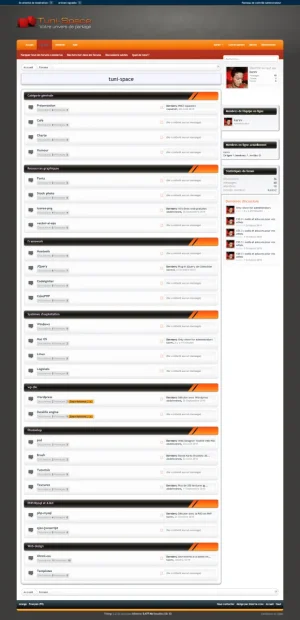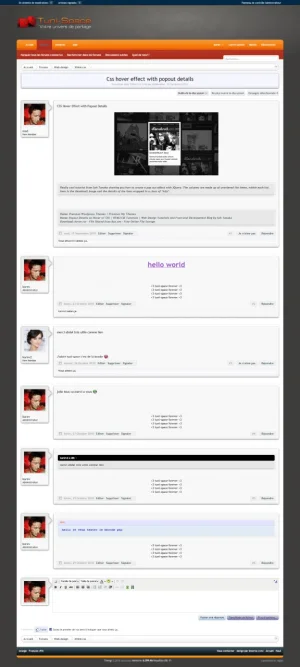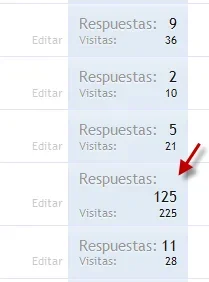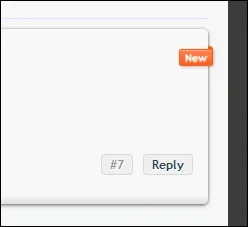karev
Active member
Conception
- Auteur du style / Author Of style: karev
- Version de ce style / style version : 1.0
- Version xenforo Requise / Version xenforo Required : xenforo 1.0.0 beta 2/beta 3
- Testé / Tested: yes
- upload the folder "orange" to your "styles" directory via FTP.
- import the xml file (AdminCP ->Apparence -> Importer un style)
fixed width of stats in forum view
fixed text width in profile settings
fixed news indicator "thanks to brogan"