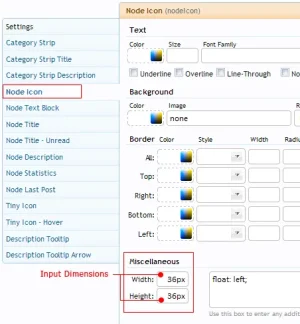Shelley
Well-known member
There's been quite a few threads asking how to change the Node Icons (forum status icons). Though I noticed that whilst some people do manage to replace the icons without issues, they forget to input the correct dimensions which may cause clipping and/or the image being squashed.
1. Once you have your icons designed ready to replace the default node icons forum-read.png & forum-unread.png the location to upload these icons are in your the following folder on your server.
Copy and paste the icons into your /widget folder (default/xenforo/widgets). This will overwrite the default icons so you may want to backup the icons for later use or create a custom folder for your style. yourcustomstyle/xenforo/widgets
2. Now that your icons are uploaded and displaying you may noticed they have been chopped (cut short)? This happens when your icons differ in dimensions from the default icon settings. You'll have to log into the Admincp and go to the following location.
Appearance >> Style Properties >> Your Style >> Forum List >> Node Icon and then adjust the Width and Height accordingly. (Screenshot Below)
1. Once you have your icons designed ready to replace the default node icons forum-read.png & forum-unread.png the location to upload these icons are in your the following folder on your server.
Copy and paste the icons into your /widget folder (default/xenforo/widgets). This will overwrite the default icons so you may want to backup the icons for later use or create a custom folder for your style. yourcustomstyle/xenforo/widgets
2. Now that your icons are uploaded and displaying you may noticed they have been chopped (cut short)? This happens when your icons differ in dimensions from the default icon settings. You'll have to log into the Admincp and go to the following location.
Appearance >> Style Properties >> Your Style >> Forum List >> Node Icon and then adjust the Width and Height accordingly. (Screenshot Below)