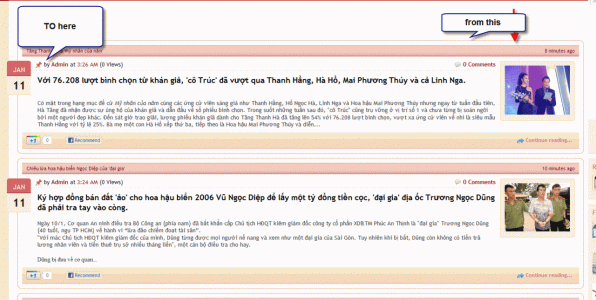Ryan Kent
Well-known member
Is Projects a category? Does selecting a category select every forum within that category?
Thank you Rob. You are correct, Projects is a category. I cleared that selection but the result did not change. I also tried rebuilding the forum cache, and turning the block cache on and off, but that did not help. Issue remains.
Deselect the forum "Projects", and select the subforum "The Mobitog.com 52 - 2012" only. Save it. Clear the cache if needed. That should do it.
I tried your suggestion. It was a good one, but did not work
Clear threads source forums, save changes and re-select. Save changes. Work? I see no reason in the code for this behavior.
Salud2
That did it! Thank you lms!!!