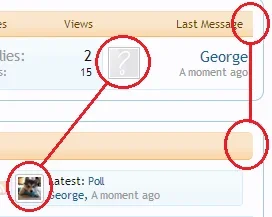PLEASE SOMEONE HELP (sorry for all cap, but 4th attempt for help  )
)
How do I make it so that only threads promoted from certain forums are put into article view while when threads from certain other forums are promoted they don't get put into article view.
I've tried enabling "Forum" in "Globalized Custom Layouts" and creating a custom layout for certain forums but they don't seem to have an effect.
How do I make it so that only threads promoted from certain forums are put into article view while when threads from certain other forums are promoted they don't get put into article view.
I've tried enabling "Forum" in "Globalized Custom Layouts" and creating a custom layout for certain forums but they don't seem to have an effect.