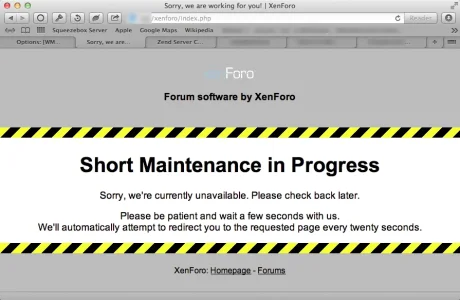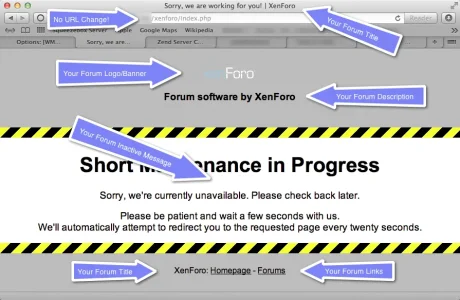- Compatible XF 1.x versions
- 1.0
- 1.1
- Visible branding
- Yes, but removable with payment
Description:
Every time you install an add-on, rebuild your templates or do other maintenance work in your XenForo ACP (Admin Control Panel) the forum shuts down for a few minutes and all visitors see a blank white screen without any notice only.
This "Maintenance Screen PRO" XenForo Add-On solves that problem. It checks if a blank screen would be shown, intervenes that process automatically and shows a default maintenance screen with a short info to your visitor and asks her to wait a few seconds. As soon as your forum returns, the visitor is automatically redirected to exactly the page she requested initially.
This add-on includes a nicely designed page for the maintenance screen, which you can individualize very easily via the add-on's options page in XenForo's ACP.
Optionally the add-on allows you to use a fully custom designed HTML page for your maintenance screen. It even can be an external PHP file. You also are able to redirect your visitors to any location at the internet, if you like (maybe you own a second forum they should visit meanwhile?).
Need a feature to be able to quickly shut down your forum manually with a nice looking screen? Use "Test Mode" for your maintenance periods!
Current compatibility: XenForo 1.1.5
Please note: White Screen problem has been solved with XF 1.1.4 . However this add-on can be used for a quick and stylish "Maintenance Mode" switch in case you want to work at your forum and shut it down during that time.
Extended Features compared to Maintenance Screen Lite Edition:
(available here)
Step 1:
Upload everything from the "upload" directory into your web servers forum directory.
Step 2:
Install "addon-wmt_MaintenanceScreenPRO-1XX.xml" in your Xenforo ACP ("Install Add-On).
Step 3:
Copy your License number from the E-Mail into the License Number field in ACP > Options > Maintenance Screen PRO.
If you already use Maintenance Screen Lite Edition:
To upgrade, just upload the new file, install Maintenance Screen PRO Edition as an UPDATE and specify your license number. It will automatically make use of your customized maintenance screen file, but redirect your visitors to the exact requested page.
Optional Tasks after installation:
All done via this add-on's included options in XenForo's ACP:
Attached you can find a screenshot of the add-on's ACP options panel with all it's settings and the default maintenance screen with and without information for customization.
Disclaimer / License Info:
This software is licensed (not sold) to you to be used at a single installation of XenForo only. You'll need additional licenses if you'll use it at additional XenForo installations. The software is provided on an "as-is" basis, without any warranty. The software may not be bug free.
The full license text you agree with installing the software is included in the package of this addon (LICENSE.txt). Please do not install and use this software, if you do not agree with this license.
This add-on makes use of digitally fingerprinted code. Please do not redistribute it or forward it to any third parties, as this is against the license agreement.
Every time you install an add-on, rebuild your templates or do other maintenance work in your XenForo ACP (Admin Control Panel) the forum shuts down for a few minutes and all visitors see a blank white screen without any notice only.
This "Maintenance Screen PRO" XenForo Add-On solves that problem. It checks if a blank screen would be shown, intervenes that process automatically and shows a default maintenance screen with a short info to your visitor and asks her to wait a few seconds. As soon as your forum returns, the visitor is automatically redirected to exactly the page she requested initially.
This add-on includes a nicely designed page for the maintenance screen, which you can individualize very easily via the add-on's options page in XenForo's ACP.
Optionally the add-on allows you to use a fully custom designed HTML page for your maintenance screen. It even can be an external PHP file. You also are able to redirect your visitors to any location at the internet, if you like (maybe you own a second forum they should visit meanwhile?).
Need a feature to be able to quickly shut down your forum manually with a nice looking screen? Use "Test Mode" for your maintenance periods!
Current compatibility: XenForo 1.1.5
Please note: White Screen problem has been solved with XF 1.1.4 . However this add-on can be used for a quick and stylish "Maintenance Mode" switch in case you want to work at your forum and shut it down during that time.
Extended Features compared to Maintenance Screen Lite Edition:
(available here)
- Works just out of the box after installing, no need for additional customized files
- Lands your visitors at the exact page they've requested after the outage, not just forum home
- Very easy setup, get your individual Maintenance Screen without any coding
- Supports and autodetects your individual sorry.html file if you have one
- Recodes your individual "sorry.html" with individual redirection for each single visitor (to get them the page they've requested)
- Support of test strings for Site Monitoring Services
- Test Mode Switch to check your setup or to quickly shut down your forum manually.
Step 1:
Upload everything from the "upload" directory into your web servers forum directory.
Step 2:
Install "addon-wmt_MaintenanceScreenPRO-1XX.xml" in your Xenforo ACP ("Install Add-On).
Step 3:
Copy your License number from the E-Mail into the License Number field in ACP > Options > Maintenance Screen PRO.
If you already use Maintenance Screen Lite Edition:
To upgrade, just upload the new file, install Maintenance Screen PRO Edition as an UPDATE and specify your license number. It will automatically make use of your customized maintenance screen file, but redirect your visitors to the exact requested page.
This release can be installed and upgraded using Auto-Installers
Optional Tasks after installation:
All done via this add-on's included options in XenForo's ACP:
- Specify your logo or banner URL and change the colors
- Design your own maintenance page if you like
- Insert your check string if you use web site monitoring
- Set up some other professional options
- Test your maintenance screen with TEST MODE
Attached you can find a screenshot of the add-on's ACP options panel with all it's settings and the default maintenance screen with and without information for customization.
Disclaimer / License Info:
This software is licensed (not sold) to you to be used at a single installation of XenForo only. You'll need additional licenses if you'll use it at additional XenForo installations. The software is provided on an "as-is" basis, without any warranty. The software may not be bug free.
The full license text you agree with installing the software is included in the package of this addon (LICENSE.txt). Please do not install and use this software, if you do not agree with this license.
This add-on makes use of digitally fingerprinted code. Please do not redistribute it or forward it to any third parties, as this is against the license agreement.